OBA Interactive Website
For this assignment I had to design and create an interactive website for a client.

The assignment
Design and build an interactive website for a real-world client, in this case, OBA (Openbare Bibliotheek Amsterdam).
The assignment focused on creating an interactive user flow based on a user story, where the user has to complete an action such as:
- Clicking through a step-by-step form or questionnaire
- Filtering content
- Or, in my case: removing a book from their reading list
To complete this, I had to design effective feedback and feedforward mechanisms, making it clear what the user is doing, what will happen next, and confirming whether their action was successful.
What I did
I created a user flow in which a user removes a book from their reading list.
Here’s how the interaction works:
- The user clicks the red trash can icon next to a book
- A confirmation dialog appears with two options:
- “Yes, delete”: Confirms the removal
- “No, cancel”: Cancels the action
- If confirmed:
- A second success message appears letting the user know the book was removed
- The user can exit this by clicking the close icon
- If canceled:
- The user is redirected back to the homepage
This structure helps avoid accidental deletions and gives the user control over their actions with clear visual feedback and feedforward.
Demo
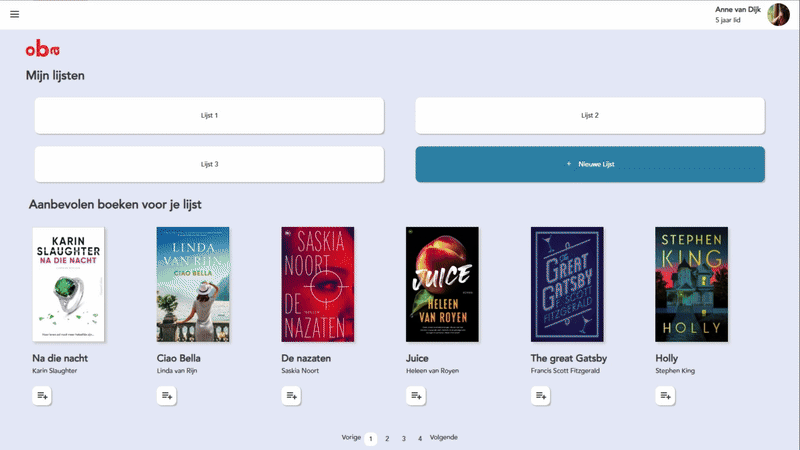
Technical details
I built the project using vanilla HTML, CSS, and JavaScript.
Key technical features:
- Three-step JavaScript interaction pattern:
querySelector(): selects the trash can iconsaddEventListener(): listens for clicksclassList.add/remove/toggle(): shows/hides modal windows
- Used
forEach()to attach events to multiple trash can icons - Clear separation of functionality for:
- Confirmation modals
- State transitions
- Cancel/close behavior
This is a static project and focuses purely on client-side interaction.