Q42 Responsive Interactive Website
For this assignment I had to build a page for the Q42 website. On this website Q42 wanted to proudly show all their colleagues to the outside world.
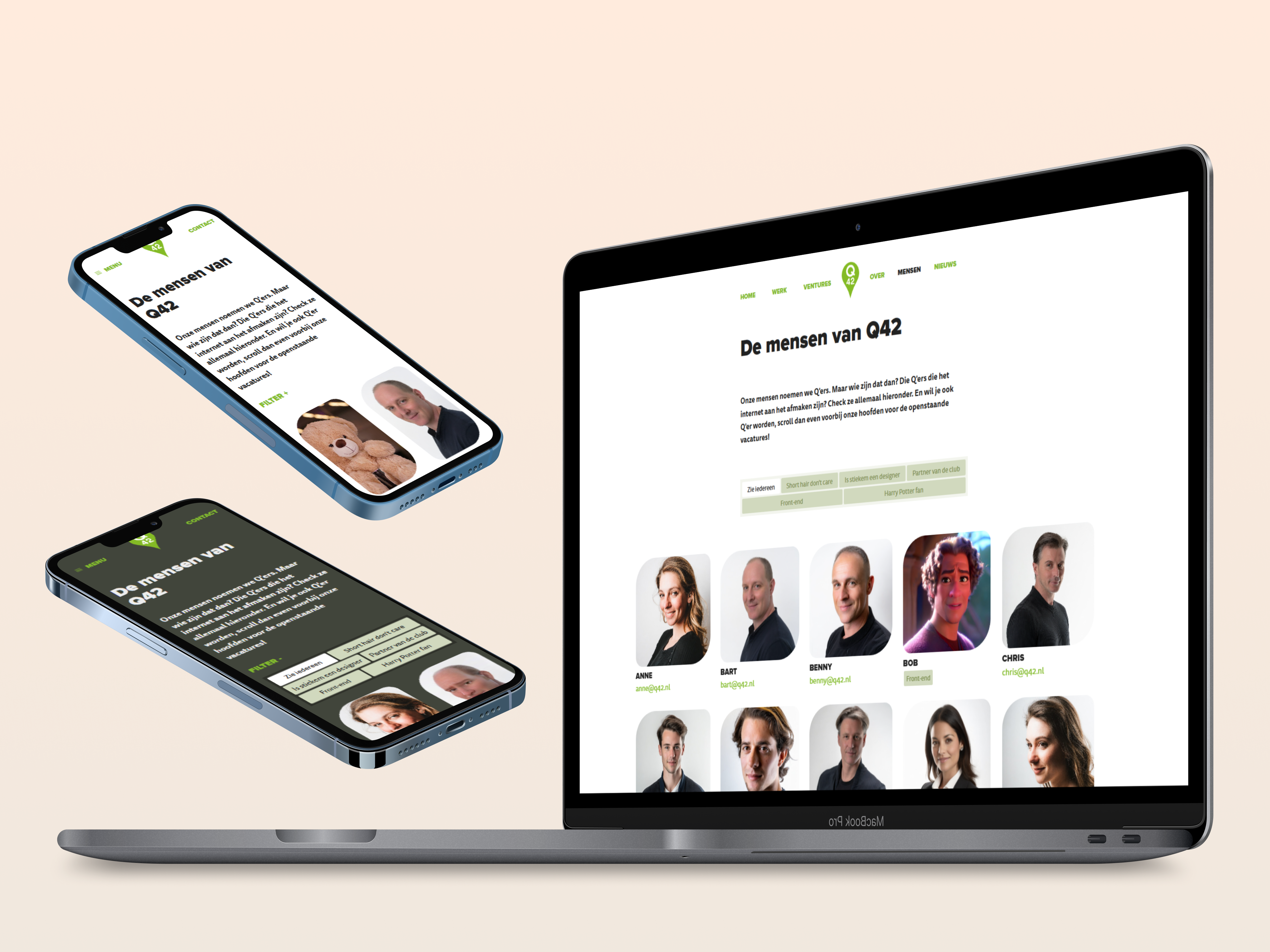
The assignment
This assignment focused on creating a responsive, interactive team page for Q42, a creative tech company.
Q42 wanted to showcase all their colleagues in a fun and professional way, using a photo grid that lets visitors view each Q’er from two sides:
- A serious side (portrait, name, and email)
- A playful side (custom Disney-style photo and fun tags)
The goal was to make the page interactive, user-friendly, responsive, and engaging.
What I did
I kept the Q42 visual identity intact by reusing their layout and navigation styles.
Key additions and enhancements I implemented:
- A “Skip to Content” button for accessibility
- A responsive filter system:
- On large screens: filters appear above the photo grid
- On small screens: filters are collapsible for a cleaner UI
- Dual photo modes:
- One professional image per Q’er
- One fun Disney-style photo, revealed by flipping the card
- UI styling:
- Rounded corners (
border-radius) on photos for a friendly tone - Added whitespace to give breathing room between cards
- Rounded corners (
- Dark Mode that responds to the user’s system preferences using:
@media (prefers-color-scheme: dark) {}
Demo
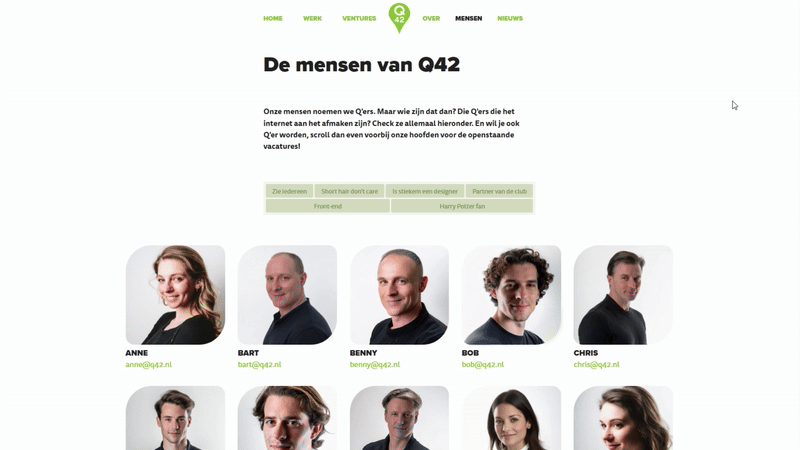
Technical details
Technologies and techniques used:
- CSS Grid with
auto-fillfor a responsive layout - Custom filter system using:
document.querySelectorAlladdEventListener()classList.toggle()andclassList.add/remove()
- JavaScript card flip effect for switching between serious/playful photos
- Responsive design using media queries
- System-based dark mode using
prefers-color-scheme
Everything was built as a static site using only HTML, CSS, and vanilla JavaScript, without external frameworks.